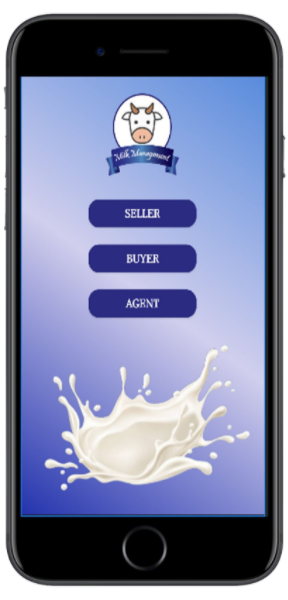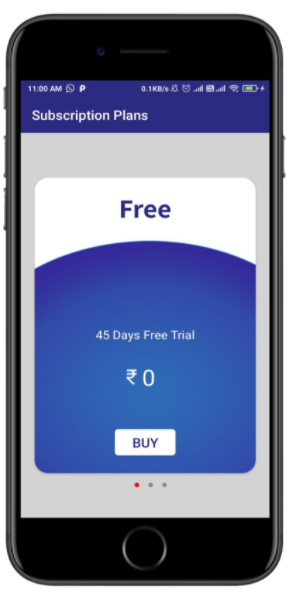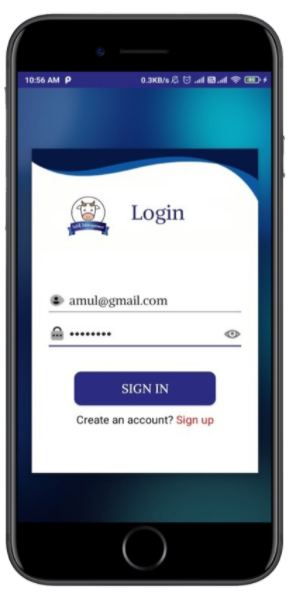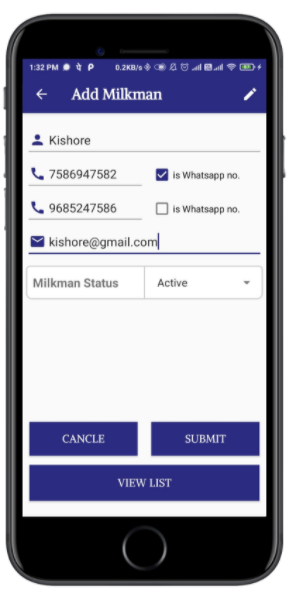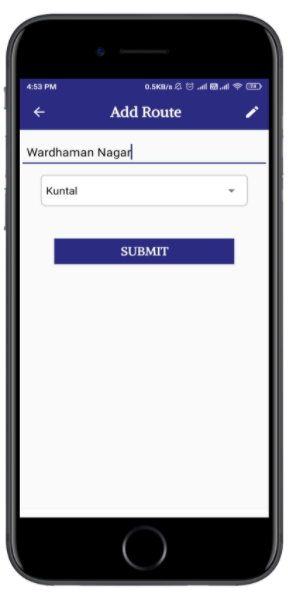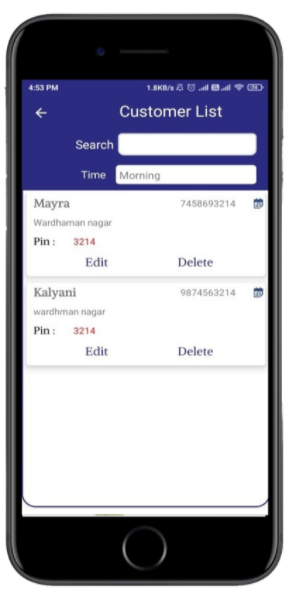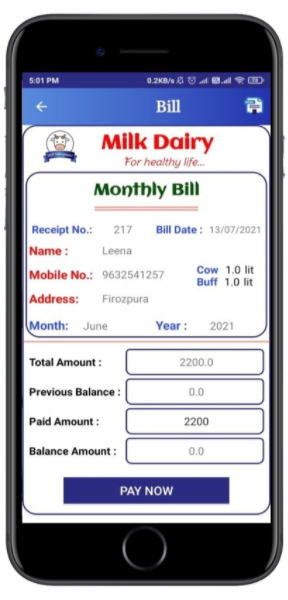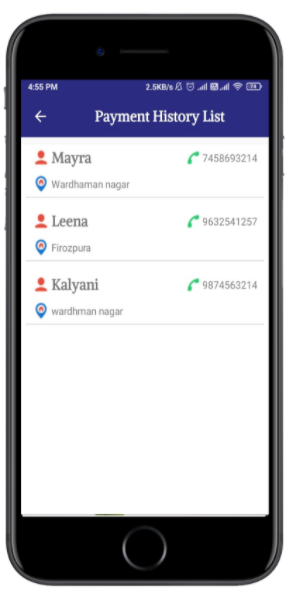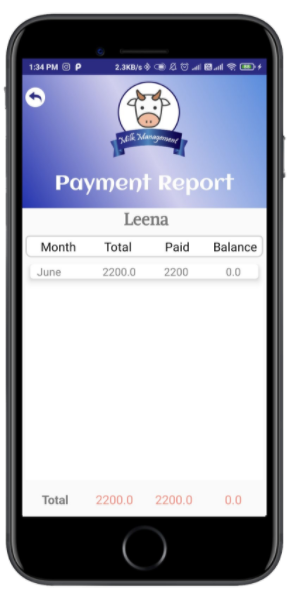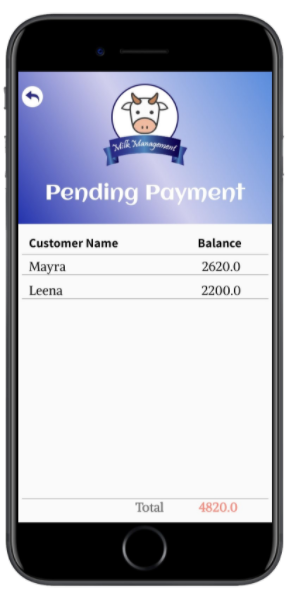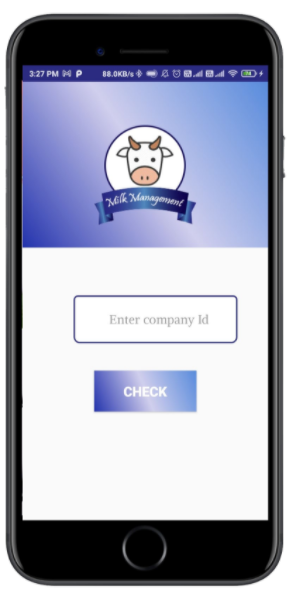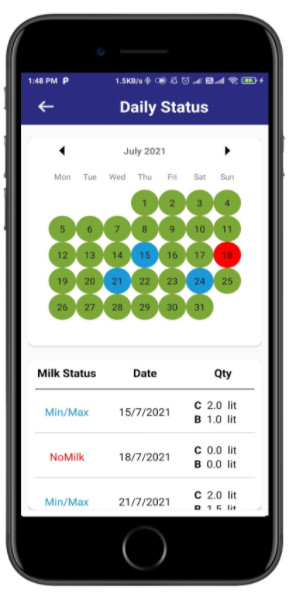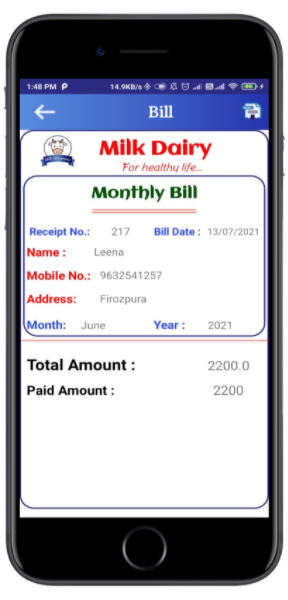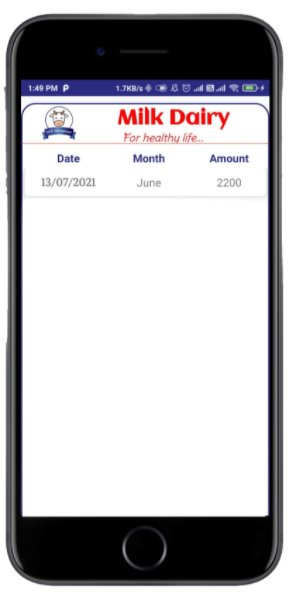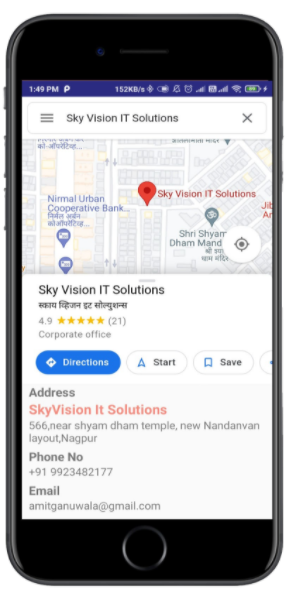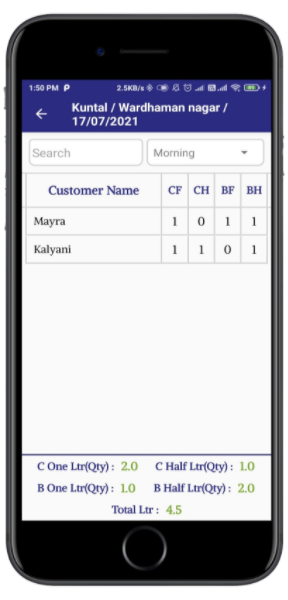Introduction
Milk distribution and billing system is an online milk diary developed for local milk vendors It helps in managing and keep track of daily activities of vendors, agents and buyers. Our main goal to develop this application to encourage our dairy industry to work online as of now each and every industry is based on online market requirements. Our application works on multiple login system. It can be used by vendor who can keep track of both buyers and agents under him.Managing our daily expenses is always a tiresome process like generate regular purchase details, regular Long waiting times, monthly manual bill management, etc. Hence to reduce the burden of the buyer, we have designed this Milk Distribution Billing app that can help to manage your milk expenses. As a buyer, we need to maintain daily details of milk to deal with the milkman. Milk Distribution Billing app helps distributer to manage all the data at ease. He can manage information of agents i.e. milkman and buyer also. This app facilitates you to get the report on a daily/monthly/yearly basis. Milk Distribution Billing app is an easy way to remember the milk details including milk received date, unable to receive date, amount of milk changed, etc. They can even schedule their milk after one day in an even and odd format. If you are not available due to vacations then you can specify it using the plan vacation option. Just add “from date” and “to date” then there will be no milk on that days. The flow of the application is as follows: