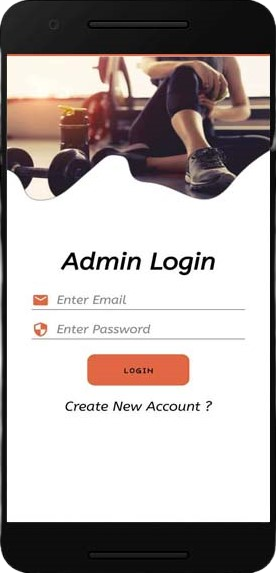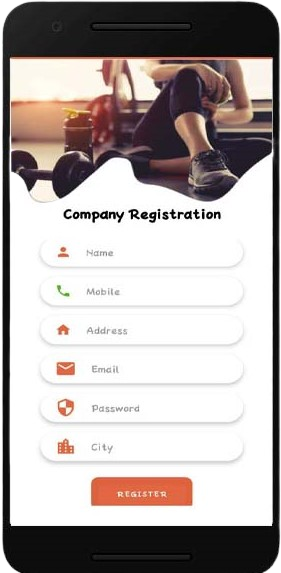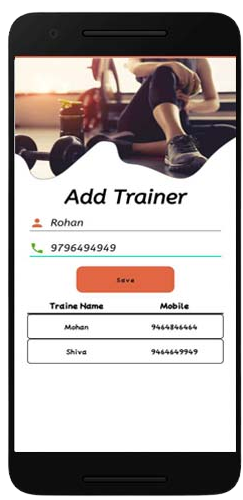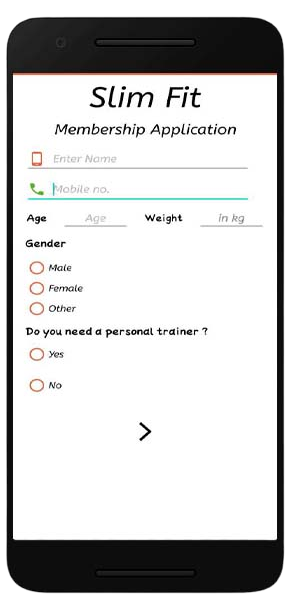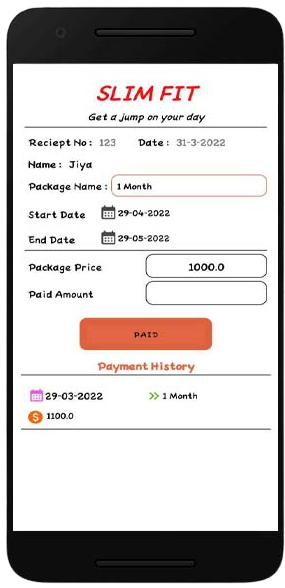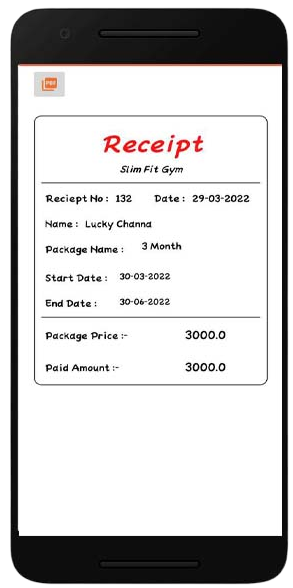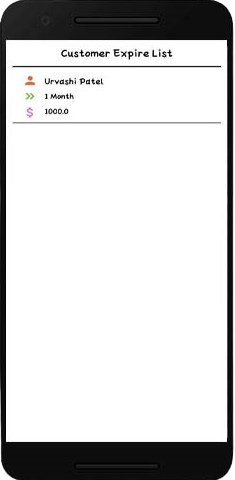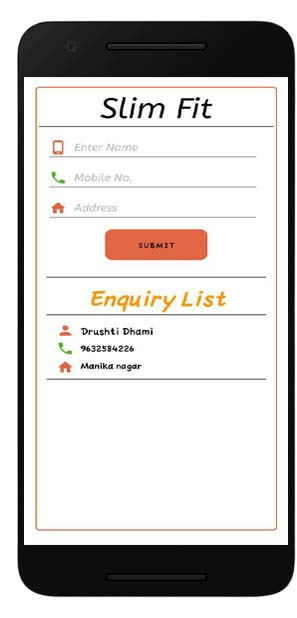Introduction
Slim fit Gym application is the application for the people who own a gym,fitness studio, or club and to help them manage their customers and employees.
The application has been designed and developed by taking care of the needs of Gym and Club Owners.
Easily manage a large number of clients from anywhere on any device.
Gym or club owners can create their packages for a particular duration.
You can also track the membership status of the Gym Members through the remainder option.
Before 5 days of the expiration date of the customer's package, customers were added to the remainder list. Admin can checkout form here and inform customers that they should renew the plan.
There is an option for Inquiry and follow-up, you can keep a record of the person who has been coming to enquire.
Admin can see the payment history of the customer on the payment page with the date and amount he paid last time.